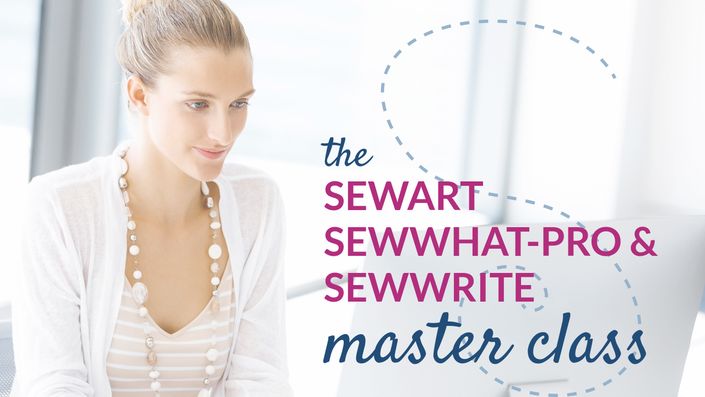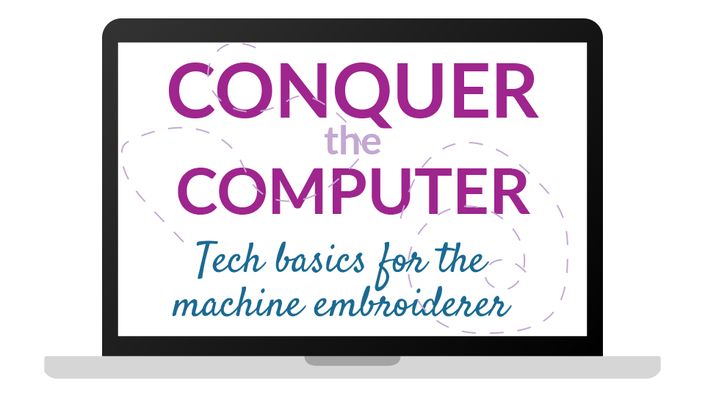Gain confidence while enhancing your creativity
Getting started with machine embroidery can be overwhelming.
This comprehensive online course will take you from complete newbie to confident embroiderer. We'll cover everything from proper machine setup to more advanced and creative machine embroidery techniques. You'll learn what supplies, software and gadgets you need and which ones you probably don't. Plus - you'll get exposed to a variety of embroidery software and learn what these programs can do for you.
Organized and systematic instruction
An experienced and enthusiastic instructor
Hey there! My name is Julie, and I'm here to help you get that embroidery machine out of the box and start stitching!
I've been sewing and embroidering for years. In fact, I even have a Masters Degree in apparel design. You may have seen some of my projects in Creative Machine Embroidery and Sew News magazines as I am a frequent contributor to those publications.
I'm also an experienced teacher having taught at the college level for over 20 years. And, I offer popular machine embroidery related workshops through Everything Embroidery Market and the Rebecca Page Summit.
Why I built this course
Despite my extensive background in sewing and apparel design, it took me a little while to get started with machine embroidery.
I'm embarrassed to admit that my embroidery machine sat in a box for a couple of years before I even tried it out. But after I found a patient and knowledgeable teacher and practiced a bit on my own, machine embroidery began to feel like second nature.
So, if you find yourself intimidated by your embroidery machine and unclear on how to get started, I get it! And, I'm ready to be your guide!

Master supplies, techniques and the technology

Learn what supplies you actually need
There are many different types of stabilizers, threads, needles, etc... But which ones should you use and when? In this course - we identify the essential types you should have on hand for almost any machine embroidery project.

Discover hooping and placement strategies
Some items are very challenging to hoop. We'll cover some clever tips and tricks to help you embroider on some of the most challenging items.

Conquer the technology
Setting up, modifying and transferring embroidery designs onto an embroidery machine can be a challenge. I'll simplify the process so that even the most techno-phobic will be working with files like a pro.

Remember what you learned
Download worksheets from many of the modules covered in the course to help you recall what you learned.

Discover more advanced techniques
Learn more about advanced machine embroidery techniques like appliqué, free standing lace, in-the-hoop projects, quilting, quilt block making and more. I'll provide sample files for you to stitch out yourself.

Grow your embroidery font collection
Create a variety of looks with a robust font collection. We'll cover how to download and build names, monograms, phrases and words from embroidery fonts. Plus you'll get a few fonts to start building your collection.
Stories from satisfied students
"I recently took one of Julie Griffey's, The Machine Embroidery Geek, machine embroidery classes. Instructions were clear with good examples of the step-by-step progress to complete the project. The tips she provided kept me from making some frustrating errors. I enjoyed the class and came away with an awesome and fun handmade craft."
- Eileen R.
"I am so happy to have found Julie and Machine Embroidery Geek. I have taken a couple of classes like SewArt/SewWhatPro and Master the Machine. I am amazed at how down to earth the explanations in the class are. In the past people treated me as if I should already know everything and I was too proud to admit I didn’t. Julie takes you where you are and is very patient. I have even had some questions I could not work through on my own and she is a great resource. Thank you Julie for all your help."
- Sharon J.
"I am a novice machine embroiderer and this class is proving to be extremely helpful in understanding the basics. I love that you are so practical and sincere in your suggestions and recommendations."
- Theresa F.
"Love your teaching!"
- Joyce G.
"Hi Julie, I'm not new to sewing in any way, but brand new to embroidery. I want you to know that your [Master the Machine] course has de-mystified it SOOOO much! You are a clear, concise teacher who does an outstanding job in demonstrating and explaining. Plus, the cost of the course was an exceptional deal. Thank you!! I look forward to your Essential Essentials course!"
- Jamie H.
The comprehensive curriculum
- Instructor Introduction and Course Overview (1:27)
- Choosing a beginner-friendly embroidery machine (14:35)
- How to set up an embroidery machine (9:36)
- Choosing your thread and bobbin for your embroidery machine (13:37)
- Stabilizer - why you need it, what you need (6:59)
- Embroidery Needles - choosing the right size and type (8:05)
- Maintaining your embroidery machine (5:37)
- Supplies needed for this course (0:35)
- Accessing and stitching out a built-in design embroidery design on your machine (6:44)
- Using the lettering built into your machine (4:02)
- Embroidery Design Basics: What you should know before stitching one out. (12:27)
- Downloading and transferring embroidery designs to your embroidery machine (12:30)
- Where to buy + find free embroidery designs (0:45)
- Choosing Stabilizer & Hooping vs Floating (4:43)
- Aligning your project on the hoop to achieve perfect placement (5:13)
- Techniques when stitching out a project - watch the machine, trim jump stitches, keeping material out of the way, cleaning up threads (6:43)
- Patching your sticky back tear away stabilizer for efficiency and cost savings (3:26)
- Designing a monogram (13:14)
- Setting up your monogram file - combining letters as embroidery designs (6:22)
- Setting up your monogram file - using BX fonts (9:11)
- Preparing to embroider on a totebag - choosing stabilizer, floating, positioning, pinning (6:27)
- Embroidering on a tote bag - ensuring success and what to do when things go wrong (stopping, starting - using a bounding box) (8:22)
- Anatomy of an appliqué design and how you would add a name to an appliqué (7:03)
- Preparing your appliqué fabric (4:53)
- Prepping your t-shirt and securing it on the hoop (choosing stabilizer, positioning, etc...) (10:59)
- Stitching out your appliqué design (9:07)
- Pre cutting your applique files. (5:51)
- How to stitch out a basic in-the-hoop design (coasters) (5:43)
- How to stitch out an in-the-hoop pouch with a zipper (8:49)
- How to stitch out a free standing lace design (2:11)
- How to stitch out a free standing appliqué design (5:22)
- How to make a quilt block on your embroidery machine (5:27)
- How to quilt using your embroidery machine (4:44)
10 BONUS embroidery designs
There will be 10 bonus embroidery designs so that you can recreate every project we do throughout the course. Each embroidery design will be delivered in many different embroidery file formats and sizes.

3 BONUS embroidery fonts
You will receive three bonus embroidery fonts you can use to design names, monograms and words. All fonts will be delivered in the most common embroidery design formats as well as (the SUPER AMAZING) BX format!

Frequently asked questions
What is Master the Machine: Learn to Embroider Like a Boss?
A complete framework designed to get you comfortable with your embroidery machine so that you can take on any embroidery project. The course content is primarily videos and PDF downloads.
Who is it for?
This is a great course for absolute beginners or anyone who has struggled getting their machine embroidery projects to turn out successfully.
What type of embroidery machines will you be using?
We will be working exclusively with single needle home embroidery machines - not industrial multi-needle machines.
What's included in my purchase?
You will receive access to all of the course content. You will also receive 10 embroidery designs that will be used for demos within the course.
In addition, you will also receive 3 embroidery fonts.
Will I get my questions answered?
Yes - I receive an alert whenever a new question is posted. I answer all questions in a timely fashion.
What equipment do I need?
You just need your single-needle home embroidery machine, stabilizer, thread and a few other essential supplies.
What software do I need?
You will not need any specific software. I'll be showing you some software within the course that you may or may not choose to purchase in the future.
What if I hate this course?
Well - I hope you won't - but I do offer a money-back guarantee.